Notification for for 2b Version Upgrade
2007-09-05

[繁體] [Eng]
In order to provide higher quality service, we have upgraded our 2b software and like to provide you with a FREE upgrade service. You can follow the procedure below to upgrade your 2b software.
Checking the version of 2b Software
Please check the version of 2b software you are using. In the 2b main menu, select “Help” and then “About…”. If the Version shown in the window is not 3.0.483, please follow the procedure below for the upgrade. If the version shown is 3.0.483, that means you are already using the new 2b software thus there is no need for performing any upgrade. (Please refer to the figure below).
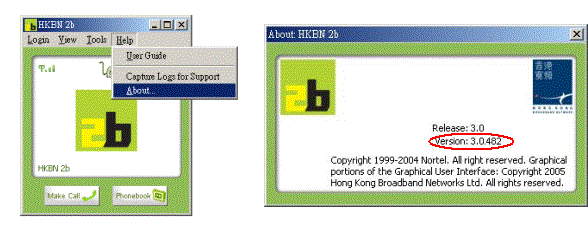
Procedure for 2b Software Upgrade
1. Set Connection Speed to High speed – under 2b application interface, select “Tools” and then select “Preferences”. In the “User Preferences” window, select “Connection” page and set the Connection Speed to “High Speed” (refer to the figure below).
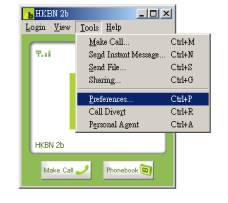
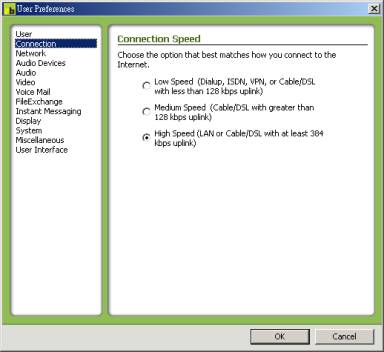
2. Download the upgrade execution file – Browse the link https://www.version-2.com/2bphone/upgrade to download the auto upgrade execution file and save under “C:\Program Files\HKBN 2b” folder (or the folder where your 2b software is installed).
3. Extract the file – Extract the downloaded file (asuscratch.zip) under the same directory. A folder “asuscratch” will be created automatically.
4. Auto upgrade – Login 2b again, the 2b software will upgrade to the latest version automatically. It normally takes about 20-40 seconds. When the upgrade finished, you can select “Help”, and then “About…” in the 2b main menu to check the Version shown in the “About: HKBN 2b” window is 3.0.483 (as shown below).
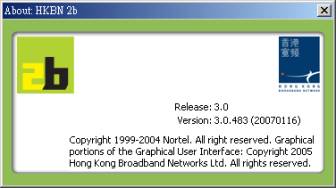
Should you have any query, please call our Customer Service Hotline at 128 1332, or email to [email protected].




